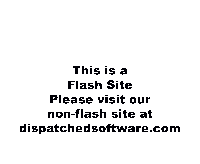
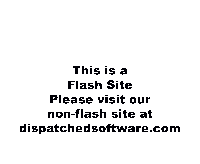
The mission of DeFNiC Software is to provide service oriented companies with the tools necessary to maximize efficiency and profitability by utilizing the technology of today. This is the dispatch software of the future.
Q. How will Dispatched save my company money?
A. Dispatched will allow you to dispatch work orders directly off of a map of your city without entering special information. Therefore you save the lost time in:
1. searching for a work order near a crew
2. your dispatcher fumbling through multiple pages of work orders
3. your crew not having directions to a specific address.
4. scheduling a work order, any user can access the calendar and view the work orders listed for that specific day.
In addition, you will know who the fastest crew in your fleet is by using the reports menu. Allowing you to know exactly who is wasting time and who is using their time to your benefit. Check out the Savings Calculator to see exactly what your savings potential can be by clicking here: Savings Calculator
Q. Is the software easy to use?
A. Yes, the software was designed so that any person with the ability to type in information can adequately input work orders for your dispatcher to give to crews.
Q. Why was Dispatched created?
A. Dispatched was created out of a need for the best information available to service industry personnel. The creators' of Dispatched, are owners of Service Companies themselves, and know exactly what issues face these types of companies. Therefore, Dispatched was created for their companies and is now available to you.
Q. Can Dispatched help me if I have multiple locations?
A. Yes, Dispatched was designed to be able to dispatch multiple crews from multiple locations by using a single dispatcher. All information entered can be channeled to a single dispatcher.
Q. How do I know if my purchase is secure?
A. All secure transactions are processed using SSL. SSL is the standard for secure web transactions, all major web merchants use this type of secure connection. It can be notated by the padlock symbol at the bottom right of the browser window. You will notice this padlock in the store upon your purchase of Dispatched.
Q. I currently am using a detailed customer database, can Dispatched integrate this database for me.
A. Yes, but this is considered a customization of the software. You will need to contact us for pricing of this option.
Q. Will Dispatched integrate with my current accounting software?
A. Dispatched will fully integrate with Quickbooks, allowing invoicing and receive payments with one click of the mouse.
Q. Can Dispatched track my service vehicles on a map in real-time?
A. Dispatched will track your vehicle locations based on how work orders are updated by field technicians, GPS is not currently used by the program.